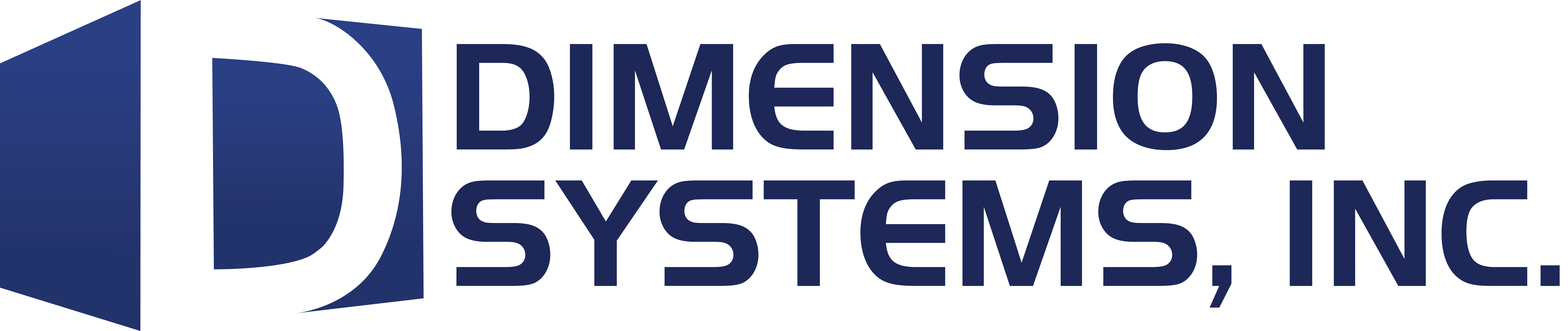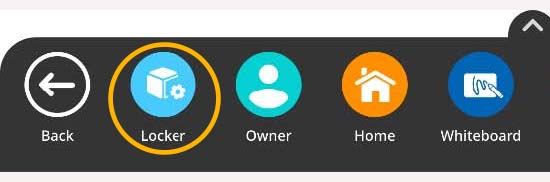
The preinstalled Promethean Store is a terrific place for locating engaging educational apps to enhance your instruction. To access the Promethean Store, select the Unified Menu and tap Locker.
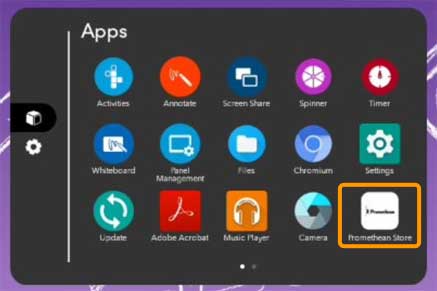
On the Apps tab of the Locker, locate the Promethean Store.

Within the store, you may search by using the headers along the top of the window or the search function in the top right corner.
Simply tap Install to install the app on your ActivPanel. You may need to confirm the installation once more.
Once an app is installed, you may open it or return to the store to browse for more apps. Remember that installed apps will also automatically display within your Locker for easy access. Should you have more than one page of apps, simply swipe left or right to navigate between pages.