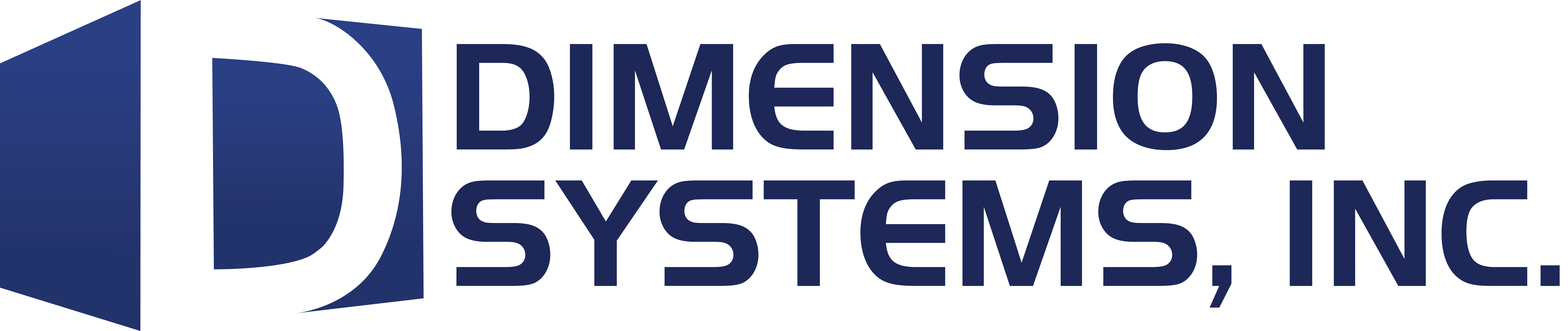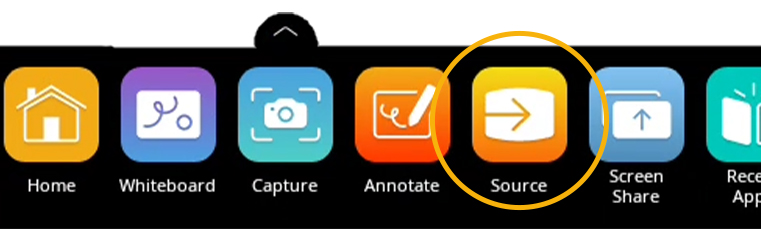
To access devices connected to your ActivPanel, including a laptop, you may need to switch sources. To switch to another source, tap the Unified Menu, then the Source button.
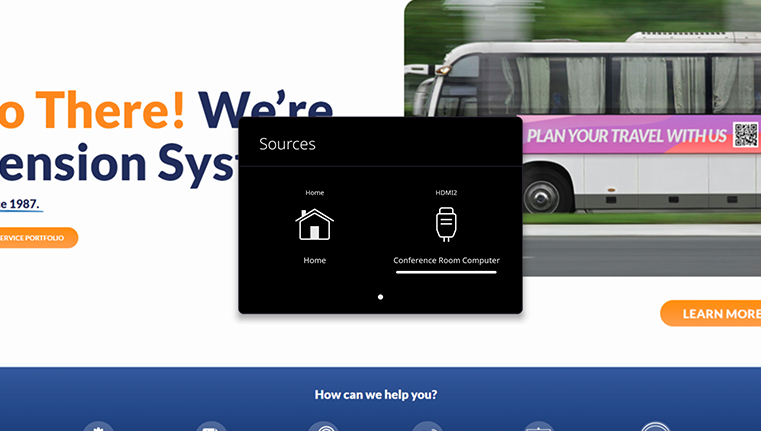
Source options will appear. The source currently in use will be highlighted. Tap whichever source you would like switch to.
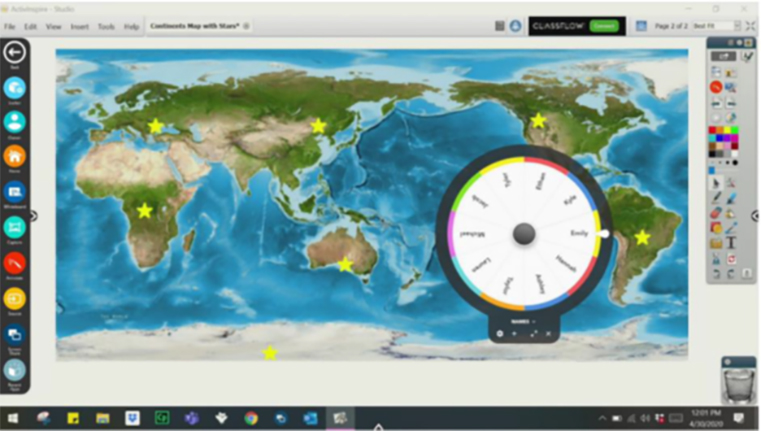
You may still access the Unified Menu and Classroom Essential Apps over top of connected devices.
To return to your ActivPanel home screen, either tap the Source button and select Home, or select Home from the Unified Menu.