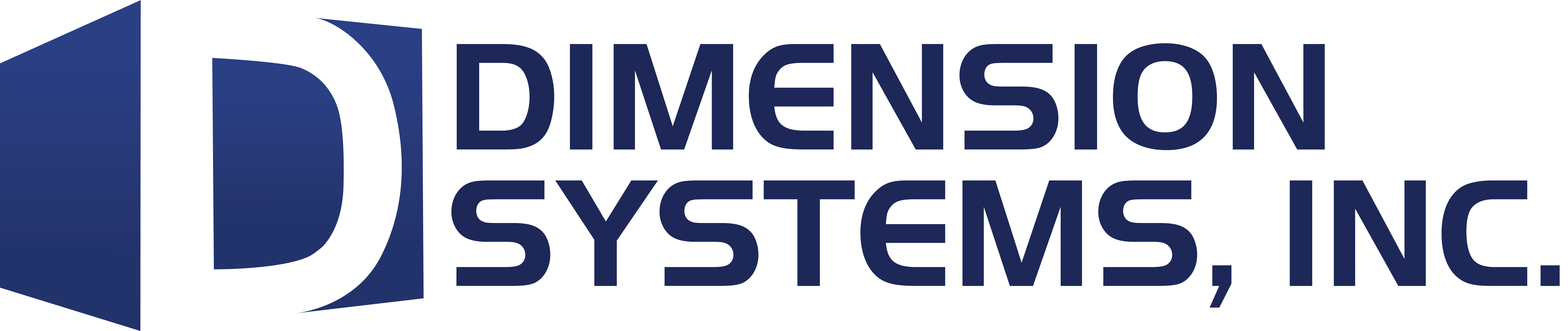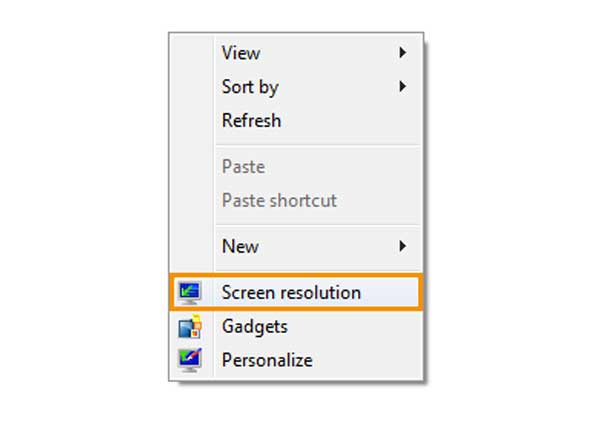
The optimum screen resolution for the ActivPanel is 1920 x 1080 with a refresh rate of 60Hz.
Although other screen resolutions are supported, your content may be partially displayed or appear jagged or squashed.
You can use either VGA or HDMI cables when setting the screen resolution to 1920 x 1080, although this depends on the capabilities of your computer’s graphics card. Similarly, some graphics cards will not allow you to clone or duplicate your display at this screen resolution. In this case you should contact the graphics card manufacturer for further support, and meanwhile set your graphics card to extended desktop, or to display on the ActivPanel only.
Right click anywhere on the desktop and click Screen resolution.
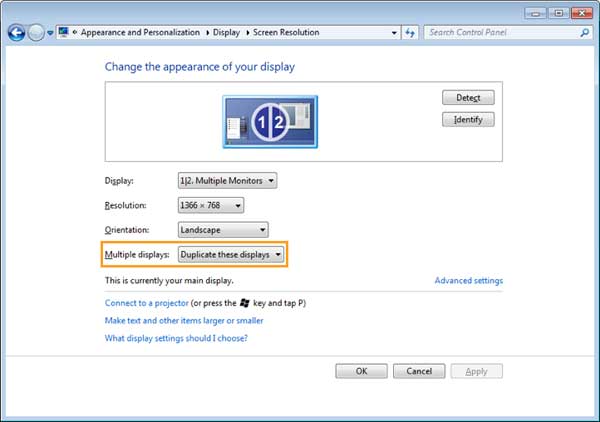
Locate the Multiple displays option.
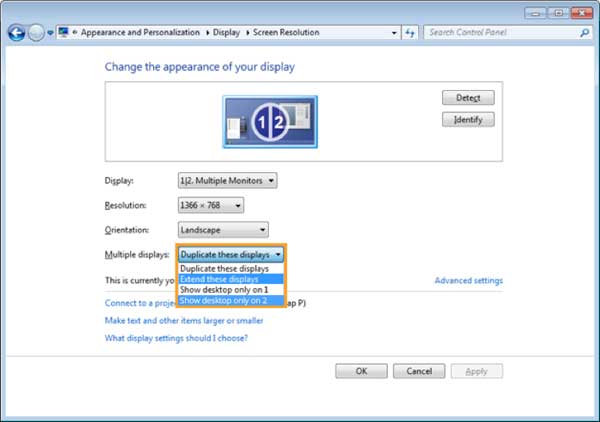
In the example below, we are using a laptop with a 65” ActivPanel. In order to set the optimum screen resolution, we can choose between Extend these displays or Show desktop only on 2. Click Apply.
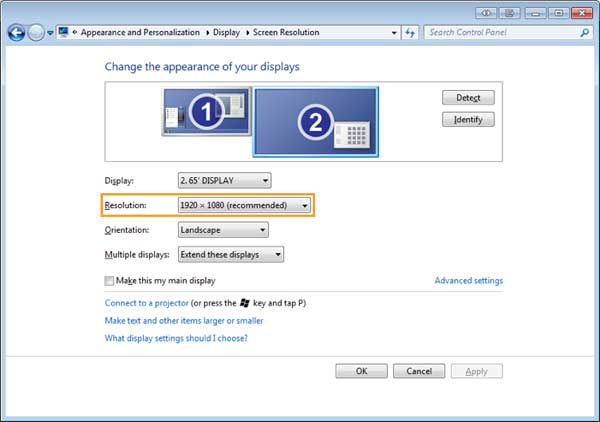
The screen resolution should automatically change to 1920 x 1080 and the desktop will be extended across the laptop and ActivPanel screens.
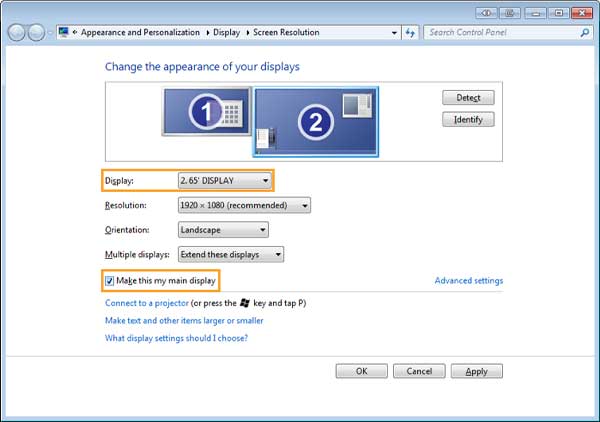
If the screen resolution doesn’t automatically change to 1920 x 1080, click the Resolution drop down menu and select it. If 1920 x 1080 isn’t available, from the Multiple displays drop down select Show desktop only on 2 to display your computer on the ActivPanel only. Now you can select 1920 x 1080 from the Resolution drop down. If this screen resolution is still unavailable, your computer may not be able to output at this resolution, and you will need to contact the graphics card manufacturer for further assistance.
In order to use ActivInspire to its full potential, it must be displayed on your primary monitor. Ensure that the ActivPanel is selected from the Display drop down, then tick Make this my main display. Click Apply.
Restart your computer for the changes to take effect. Your ActivPanel is now ready for use.
Other Screen Resolutions
| 16:9 Aspect Ratio |
| 852 x 480 |
| 1024 x 576 |
| 1152 x 648 |
| 1280 x 720 |
| 1366 x 768 |
| 1600 x 900 |
| 1920 x 1080 |
| 2560 x 1440 |
| 3840 x 2160 |