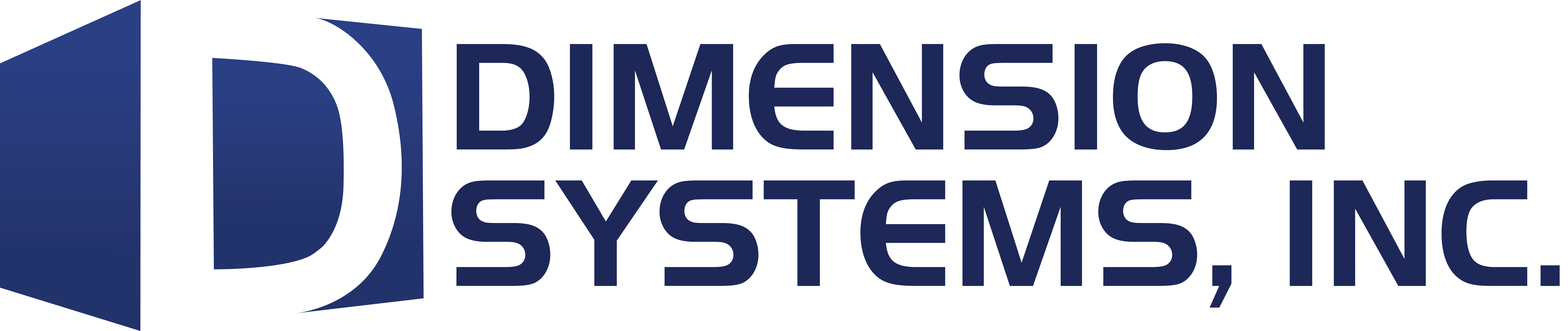When downloading and installing apps from the Google Play Store on your ActivPanel Elements Series or ActivPanel Titanium Pro, you may have entered personal account details, such as a Google account.
If you would like to remove your Google account from the ActivPanel, and delete everything associated with that account, follow the instructions below.
NB: If the ActivPanel has multiple user accounts, make sure that you sign in as the relevant user before changing account information.
- Open the Unified Menu and tap the Locker icon.
- Launch the Play Store.
- In Google Play, tap the user icon located in the top right corner.
- Tap Manage accounts on this device.
- Select the email address of the account you wish to remove.
- Tap Remove Account.
- Tap Remove Account to confirm.