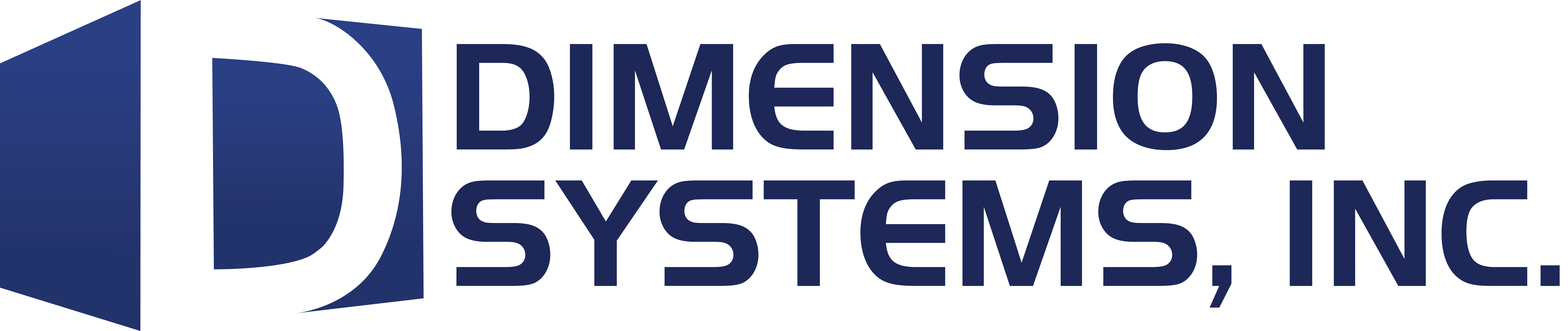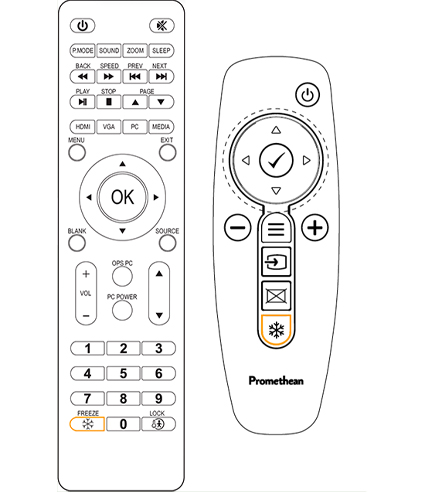
For more information about the difference between the Freeze Screen and the Touch Off functions on the ActivPanel, please read article 1701.
To freeze the screen of your ActivPanel, use the Freeze button on the remote control or on the front of the panel (certain ActivPanels only).
Remote control
ActivPanel 4.5, 5, 6, i-Series, Elements Series* and Titanium Pro* users should press the FREEZE button on the remote control to freeze the screen.
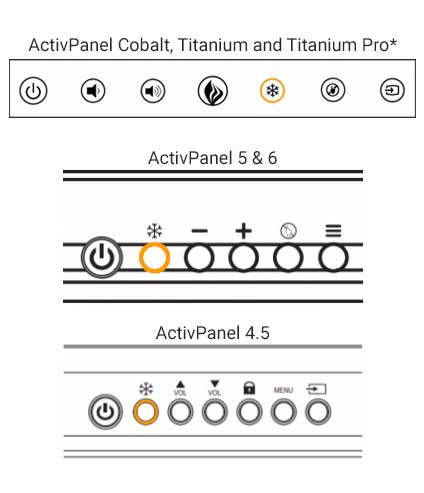
Panel front
NB: There is no Freeze button on the front of ActivPanel 1, 2, 3, 4, i-Series and Nickel.
Press the Freeze button located on the front menu or the centre console of the following ActivPanels to freeze the screen.
ActivPanel Cobalt, Titanium and Titanium Pro*
* On the ActivPanel Elements Series and the ActivPanel Titanium Pro, the Freeze button is used to freeze a connected device’s image on the screen, like a laptop or an ActivConnect OPS-G.