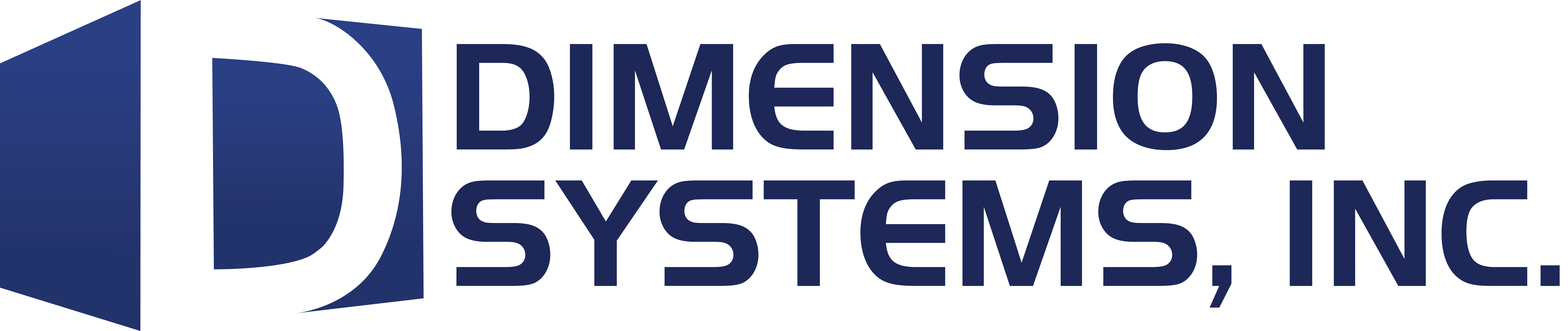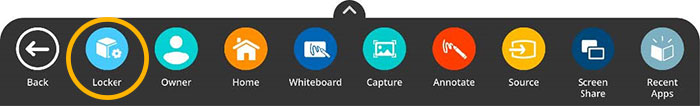
In some instances, you may wish to remove the three Unified Menus from your ActivPanel’s screen. To do this, access the Unified Menu, then tap Locker.

Choose the gear icon to access Settings. Tap More Settings.
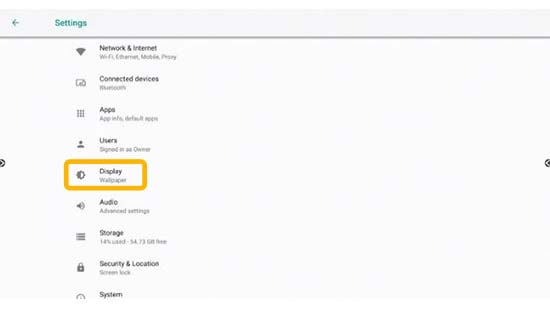
Tap Display.
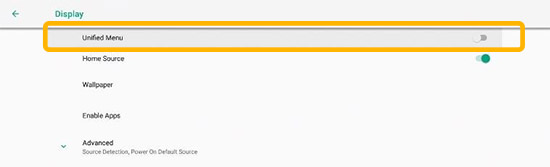
Toggle the Unified Menu off. Use the back arrow to return to your Home screen.
To reinstate the Unified Menu, select the Unified Menu button from your ActivPanel remote or tap either of the volume buttons on the front of your ActivPanel. This causes the Locker to reappear. From here, you can return to More Settings and toggle the Unified Menu back on.