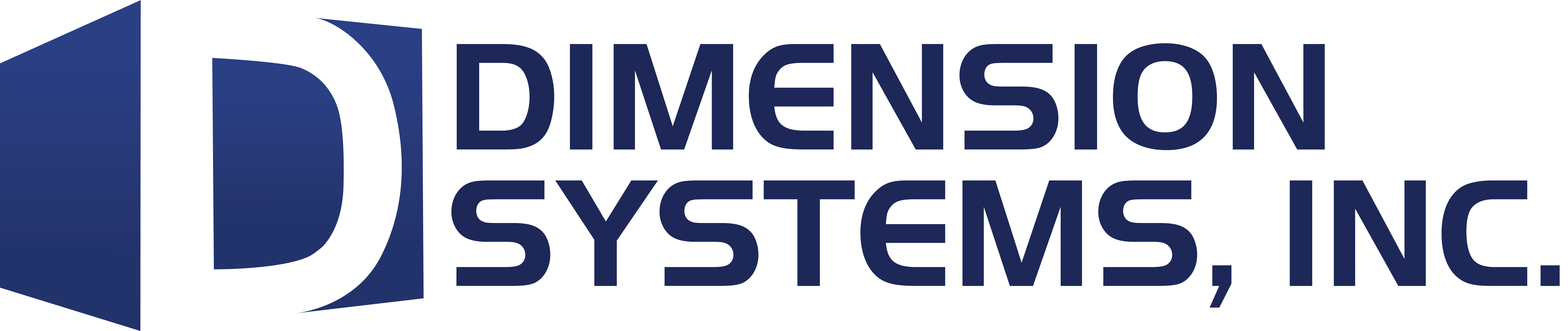To connect your ActivPanel to the internet, select the Unified Menu, then tap Locker.
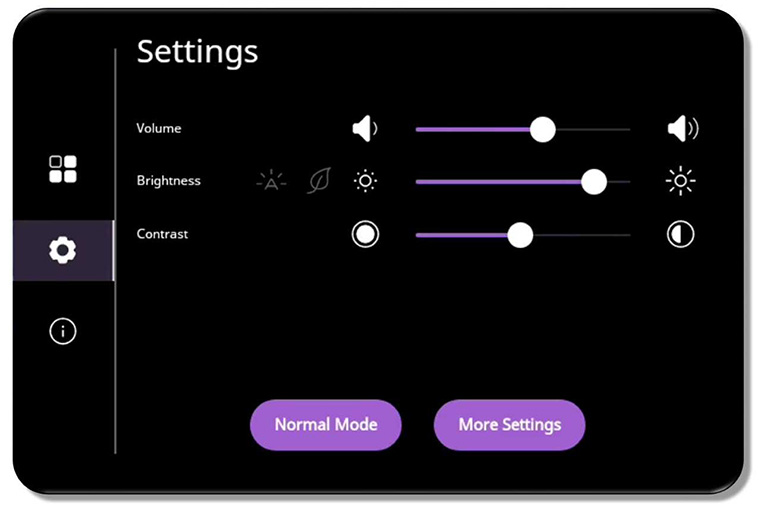
Select the Settings icon. Tap More Settings.
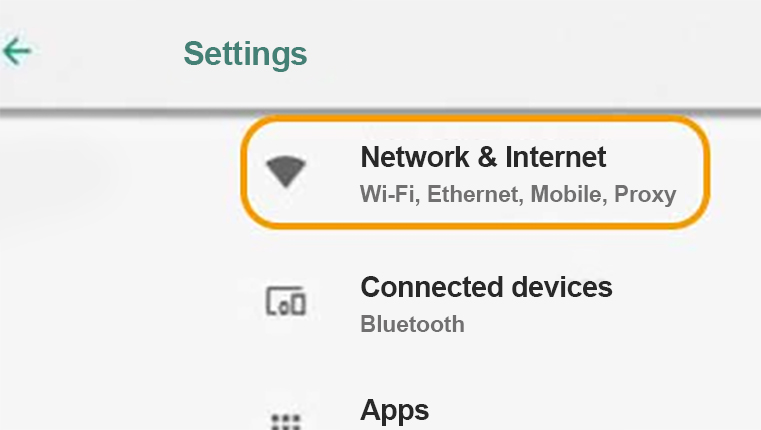
Select Network & Internet. If you have an Ethernet cable connected, this is where you can complete the process.
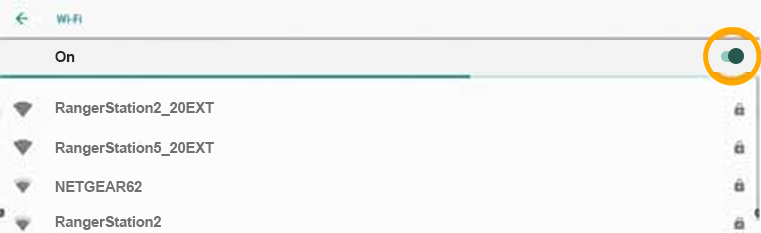
To connect to a wireless network, toggle the Wi-Fi switch on. Select your desired wireless network and input
a password if necessary.
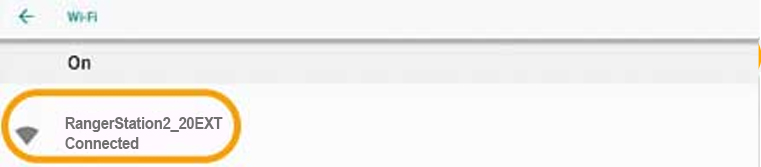
Once you have successfully connected, you will see a confirmation below the network name.