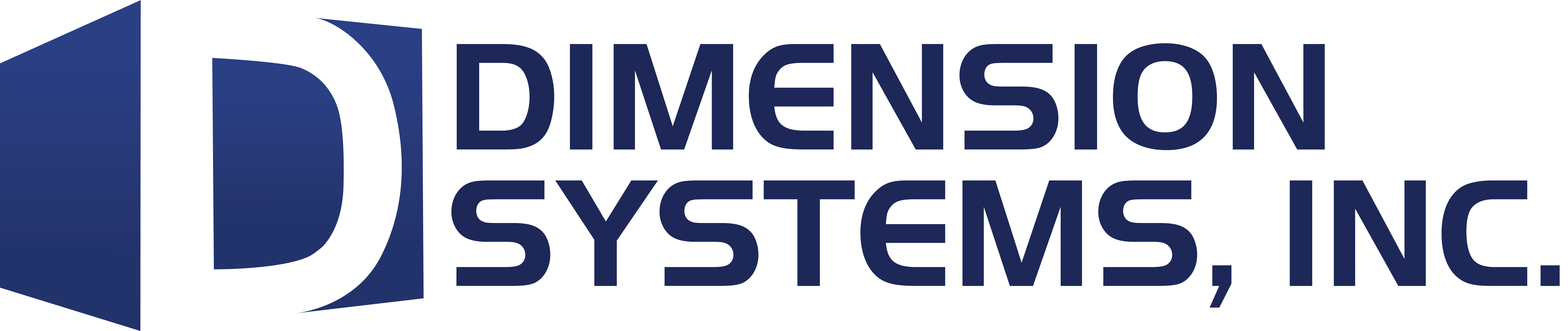To connect your laptop to your ActivPanel, you may use a VGA cable + USB Touch cable, HDMI cable + USB Touch cable, or USB-C (for newer Elements Series Panels). The VGA cable supports visual display, the HDMI cable supports both audio functionality and visual display, the USB Touch cable supports touch capability, and the USB-C cable supports audio, visual, and touch capability.
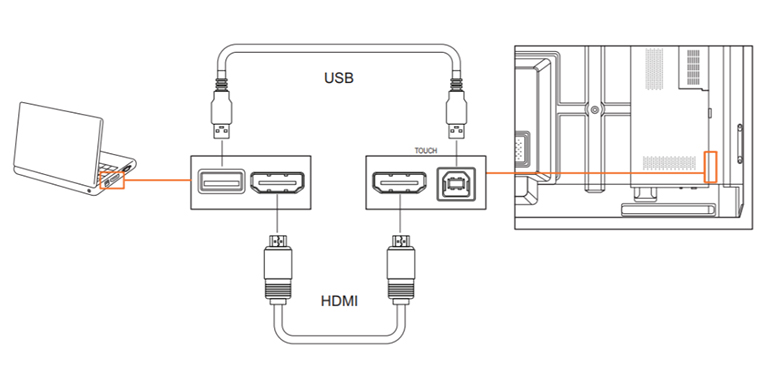
Ports on your ActivPanel are clearly labeled.

If you are connecting a Mac to your ActivPanel using a VGA cable, you may need an additional adapter or dongle. You may also require an audio cable.
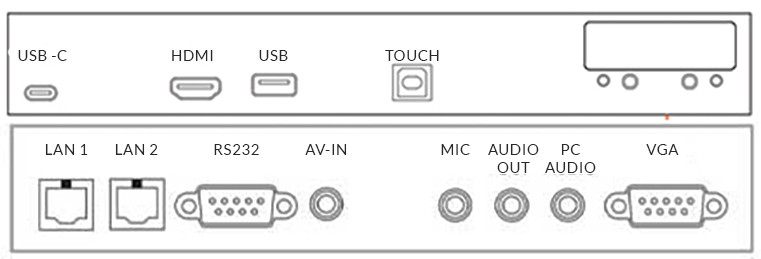
You will find additional ports on the back of your ActivPanel. When facing the panel, they are on the left side.
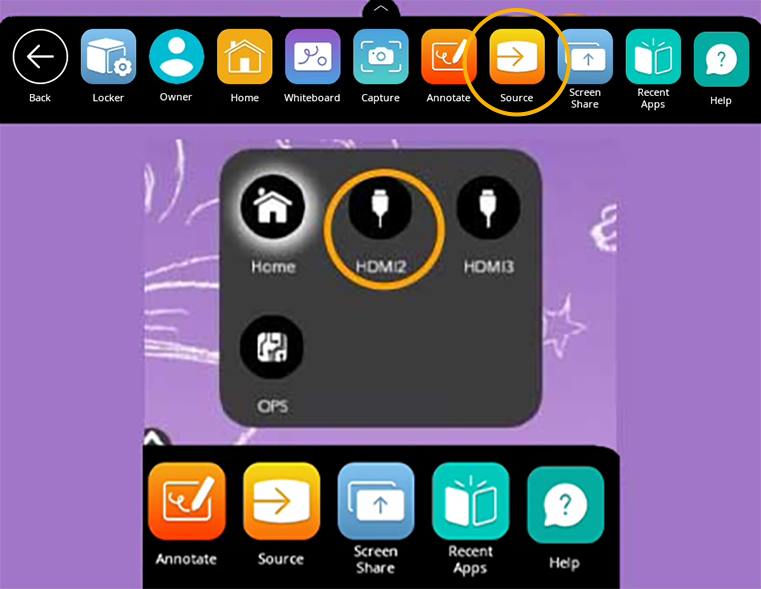
Once you have connected, access the Unified Menu and tap Source to toggle over to your computer. On an ActivPanel Titanium, you may also use the Source button on your Center Console.
Remember, you always have access to the Unified Menu, even over connected devices. This means you will also have access to the Classroom Essential Apps.
Use the Home button from the Unified Menu to return Home at any time.